Encrypting
MS Word file without any Software
Encryption is a technique
in which one can apply password to his file (excel/word/PDF/Zip/other formats)
and then that particular file can be viewed /accessed only if user have
password for that particular encrypted file.
Below steps help
us to encrypt any Microsoft Word file without use of any software.
Please follow
below step to encrypt your MS Word file:
 |
Go to Office Button/Prepare/Encrypt Document
|
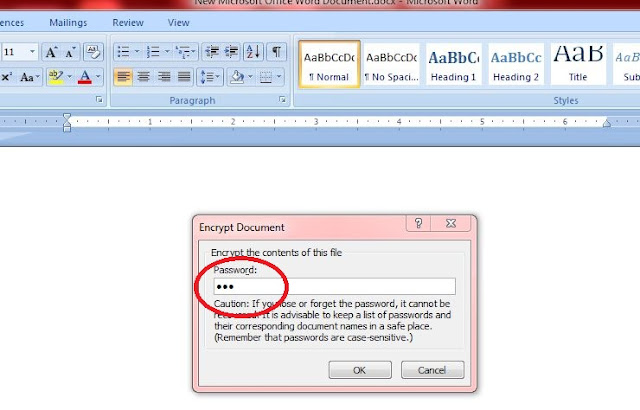 |
Window will prompt for Password as per above screen shot. Enter desired password and press OK.
|
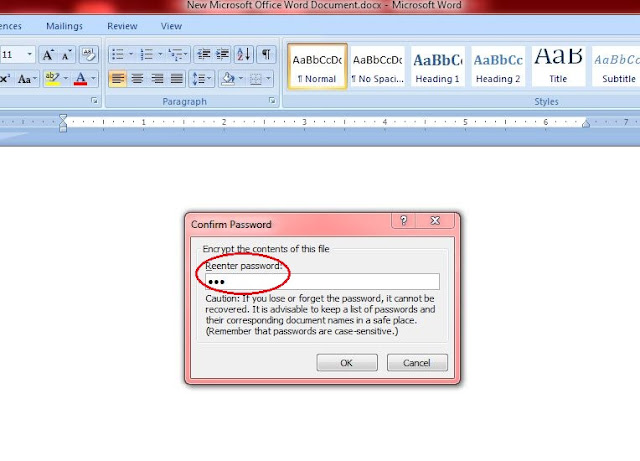 |
| It will again prompt for re-enter password. Re-enter same password , press OK tab and save file. |
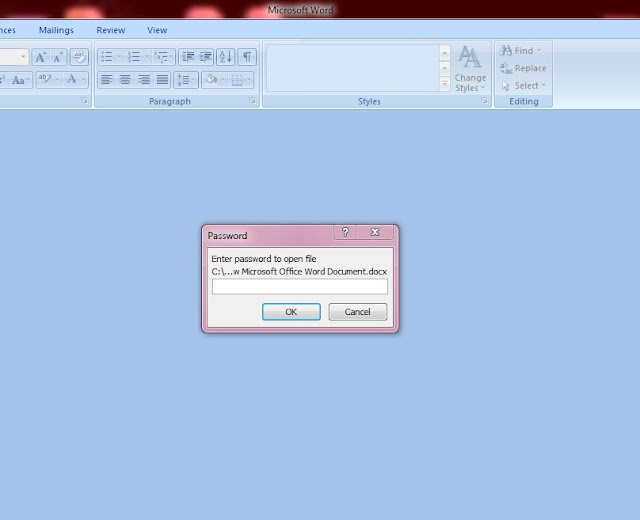 |
| Next time when you will open that particular file, it will ask for password to open the file. File cannot be viewed without valid password. |

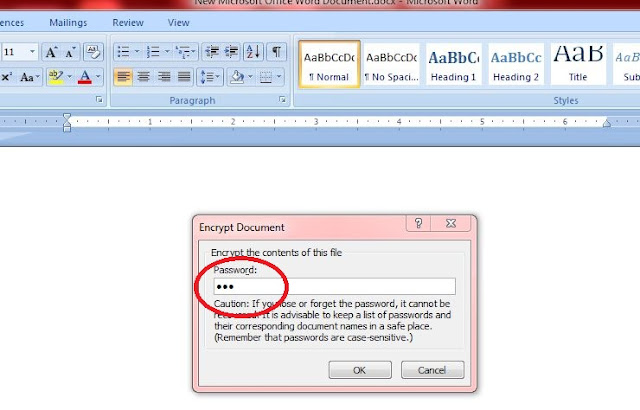
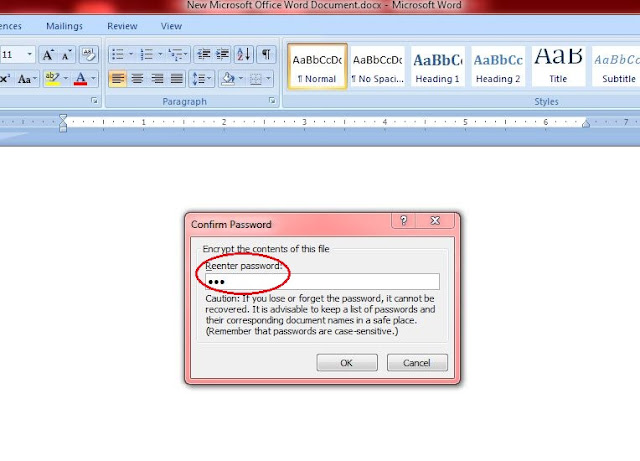
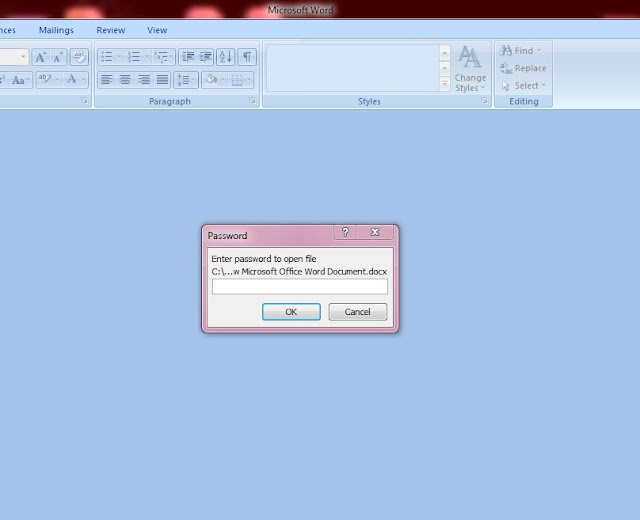

Awesome article! I want people to know just how good this information is in your article. It’s interesting, compelling content. Your views are much like my own concerning this subject
ReplyDeleteencryption
great
ReplyDelete